Roku Streaming Media Players Review in 2026
In today’s digital world, streaming has become the primary way people consume entertainment.
Roku streaming media players have consistently ranked among the best streaming devices available, offering exceptional value, user-friendly interfaces, and comprehensive content access.
This comprehensive review examines the top Roku streaming players available on Amazon, helping you make an informed decision based on your specific needs and budget.
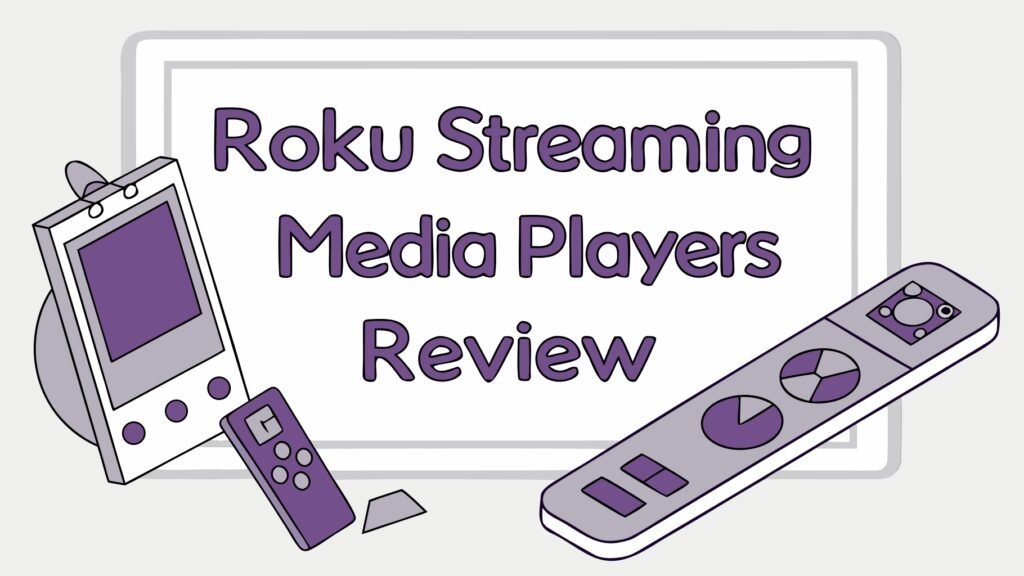
Key Takeaways
- Roku Ultra 2024 delivers the fastest performance with Wi-Fi 6 support and premium features like HDR10+ and Dolby Vision
- Roku Streaming Stick 4K offers excellent value with 4K streaming capabilities at an affordable price point
- All Roku devices provide access to thousands of streaming channels including Netflix, Prime Video, Disney+, and Hulu
- Easy setup process takes just minutes with automatic software updates ensuring optimal performance
- Voice remote control and mobile app support enhance the overall user experience
- Wide compatibility with both smart TVs and older television models makes Roku accessible to everyone
Roku Ultra 2024: The Premium Streaming Powerhouse
The Roku Ultra 2024 represents the pinnacle of streaming technology, delivering unmatched performance and premium features that justify its position as the flagship device. This ultimate streaming player boasts 30% faster performance than previous Roku models, ensuring lightning-fast navigation and instant app launches that eliminate frustrating loading times.
Advanced connectivity options include Wi-Fi 6 support for superior wireless performance and Bluetooth connectivity for private listening through wireless headphones. The device supports 4K Ultra HD streaming with HDR10+, Dolby Vision, and Dolby Atmos, creating a cinematic viewing experience that rivals premium theaters. The rechargeable Voice Remote Pro features backlit buttons for easy nighttime navigation and hands-free voice control that responds to natural speech patterns.
Enhanced gaming capabilities and lost remote finder functionality add practical value to daily use. The Ethernet port provides stable wired internet connection for users who prefer reliable connectivity over wireless options. With access to over 500,000 movies and TV episodes plus live TV streaming, the Ultra 2024 serves as a comprehensive entertainment hub that eliminates the need for cable subscriptions.
Roku Streaming Stick 4K: Compact Performance Champion
The Roku Streaming Stick 4K proves that great things come in small packages, delivering impressive 4K streaming performance in an ultra-compact design that plugs directly into your TV’s HDMI port. This sleek streaming stick disappears behind your television, creating a clean, clutter-free setup while providing full 4K HDR streaming capabilities with Dolby Vision support.
Long-range Wi-Fi connectivity ensures stable streaming even when your router is located far from your entertainment center. The device boots up quickly and navigates smoothly through the intuitive Roku interface, making it perfect for users who want simplicity without sacrificing streaming quality. The included voice remote provides convenient voice search and volume/power control for your TV, eliminating the need for multiple remotes.
Impressive value proposition makes this device ideal for budget-conscious streamers who refuse to compromise on video quality. The compact form factor makes it perfect for travel, allowing you to bring your streaming setup to hotels, vacation rentals, or friends’ homes. With support for popular streaming services and thousands of free channels, this device delivers entertainment options that rival expensive cable packages.
Roku Streaming Stick HD 2026: Budget-Friendly Streaming Solution
The Roku Streaming Stick HD 2026 provides exceptional value for users who prioritize affordability without completely sacrificing streaming quality. This entry-level device delivers smooth HD streaming with reliable performance that exceeds expectations for its modest price point. The compact stick design plugs directly into HDMI ports, making it ideal for older TVs that lack smart functionality.
Simple setup process gets you streaming within minutes, while the user-friendly Roku interface remains consistent across all devices, ensuring a familiar experience regardless of which model you choose. The voice remote includes essential controls and voice search capabilities, though it lacks the premium features found in higher-end models. Dual-band Wi-Fi support provides adequate connectivity for HD content streaming.
Perfect starter device for streaming newcomers or secondary TVs in bedrooms, kitchens, or guest rooms. The device supports all major streaming platforms and provides access to thousands of free channels, making it an excellent cord-cutting solution for budget-conscious households. While it doesn’t support 4K streaming, the HD picture quality remains sharp and clear on most television screens.
Top 3 Alternatives for Roku Streaming Players
Roku Streaming Performance and Speed Comparison
Performance consistency varies significantly across different Roku models, with the Ultra 2024 leading the pack in processing power and responsiveness. The quad-core processor in premium models delivers snappy navigation and quick app launches, while entry-level devices may experience slight delays during intensive operations.
Wi-Fi connectivity standards play a crucial role in streaming quality, with Wi-Fi 6 support in the Ultra 2024 providing superior bandwidth and reduced latency compared to older wireless standards. The Streaming Stick 4K offers long-range Wi-Fi that maintains strong connections even in challenging network environments, while budget models rely on standard dual-band connectivity.
Buffer times and video startup speeds demonstrate noticeable differences between models, with premium devices loading content faster and maintaining smoother playback during network fluctuations. Memory management improvements in newer models allow for better app switching and reduced crashes during extended viewing sessions.
Content Access and Channel Availability
Roku’s neutral platform approach ensures equal access to all major streaming services, unlike Amazon Fire TV devices that prioritize Amazon content. This unbiased content discovery helps users find entertainment based on personal preferences rather than corporate partnerships. The Roku Channel Store features over 5,000 channels including popular services like Netflix, Hulu, Disney+, HBO Max, and YouTube.
Free content options through The Roku Channel provide hundreds of movies and TV shows without subscription requirements, making it an excellent value addition for cost-conscious viewers. Live TV streaming through services like Sling TV, YouTube TV, and Hulu Live transforms Roku devices into complete cable replacements.
International content access includes channels from various countries and languages, making Roku devices appealing to diverse households. 4K content availability continues expanding rapidly across major platforms, with Roku devices providing excellent support for high-resolution streaming when internet bandwidth permits.
Remote Control Features and User Experience
Voice Remote Pro included with premium Roku models features rechargeable batteries, backlit buttons, and advanced voice commands that respond accurately to natural speech patterns. The lost remote finder function makes a sound when activated from the device or mobile app, solving the common problem of misplaced remotes.
Standard voice remotes in mid-range models provide essential voice search and TV power/volume control, though they lack backlighting and rechargeable batteries. Physical button layout remains consistent across models, ensuring familiar operation regardless of which Roku device you choose.
Mobile app integration allows smartphones to function as backup remotes with additional features like private listening through phone headphones and voice search capabilities. Keyboard input through the mobile app makes text entry significantly easier than using on-screen keyboards with traditional remote controls.
Gaming and Additional Features
Roku Ultra models support casual gaming through the Roku Channel Store, offering simple games that work well with the included remote. While not designed for serious gaming, these entertainment options provide family-friendly activities during downtime or social gatherings.
Screen mirroring capabilities allow smartphones, tablets, and computers to display content on your TV screen through supported Roku devices. This feature works particularly well for sharing photos, presenting slideshows, or displaying mobile apps on larger screens.
Private listening through the Roku mobile app or Bluetooth headphones (on compatible models) enables quiet viewing without disturbing others. This feature proves invaluable for late-night streaming, apartment living, or households with different sleep schedules.
Setup Process and Installation Guide
Initial setup takes less than 10 minutes for most users, requiring only internet connection and Amazon account creation for accessing paid services. The guided setup process walks users through network connection, software updates, and channel installation with clear instructions at each step.
TV compatibility spans virtually all modern televisions with HDMI ports, while older TVs may require HDMI adapters for proper connection. Power requirements vary by model, with stick devices drawing power from TV USB ports or included wall adapters.
Software updates install automatically in the background, ensuring devices remain current with latest features and security improvements. Channel installation happens quickly through the on-screen store or Roku mobile app, with most popular services available immediately after account linking.
Streaming Quality and Video Performance
4K streaming capabilities in compatible Roku models deliver stunning visual quality when paired with appropriate TVs and sufficient internet bandwidth. Minimum internet speeds of 25 Mbps ensure smooth 4K playback, while HD content streams reliably at 10 Mbps or higher connections.
HDR support including HDR10, HDR10+, and Dolby Vision creates enhanced color ranges and improved contrast on compatible displays. Dolby Atmos audio provides immersive sound experiences when connected to appropriate sound systems, though TV speakers also benefit from improved audio processing.
Adaptive streaming automatically adjusts quality based on available bandwidth, preventing buffering while maintaining optimal picture quality. Roku devices handle network fluctuations better than many competitors, maintaining playback during temporary connection issues.
Price Analysis and Value Comparison
Roku Ultra 2024 at $69.99 provides premium features and fastest performance, making it worthwhile for users who demand top-tier streaming experiences. The price premium justifies itself through faster processing, advanced connectivity, and enhanced remote control features.
Roku Streaming Stick 4K at $29.99 offers exceptional value by providing 4K streaming at nearly half the cost of premium models. This sweet spot pricing appeals to most consumers who want modern streaming capabilities without premium price tags.
Budget options like the Streaming Stick HD at $17.99 serve cost-conscious buyers and secondary TV installations. While lacking 4K support, these devices deliver reliable HD streaming at prices that compete favorably with basic cable subscriptions.
Roku vs Competitors Analysis
Amazon Fire TV devices integrate heavily with Amazon ecosystem services, making them ideal for Prime subscribers but potentially limiting for users preferring content neutrality. Roku’s unbiased approach treats all services equally, creating fairer content discovery without corporate favoritism.
Apple TV devices offer premium build quality and advanced features but cost significantly more than comparable Roku models. Integration with Apple ecosystem benefits iPhone and Mac users, though Roku provides broader compatibility across different device brands.
Google Chromecast requires smartphone control for most functions, while Roku devices include physical remotes that work independently. Voice control and interface design favor Roku for users preferring traditional TV experiences over smartphone-dependent streaming.
Troubleshooting and Common Issues
Network connectivity problems often resolve through router restarts, moving devices closer to wireless access points, or switching to wired connections on compatible models. Roku support documentation provides comprehensive troubleshooting guides for common connection issues.
App crashes or performance slowdowns typically improve after device restarts or clearing app caches through system settings. Automatic software updates address most stability issues, though manual updates can force immediate improvements when problems persist.
Remote control issues including unresponsive buttons or connectivity problems often resolve through battery replacement, re-pairing procedures, or using mobile app alternatives. Physical damage to remotes necessitates replacements, which Roku sells separately for all current models.
Future-Proofing Your Streaming Setup
Wi-Fi 6 support in newer Roku models prepares devices for faster internet speeds and improved network efficiency as ISPs upgrade infrastructure. 4K content expansion across streaming platforms makes 4K-capable devices essential for long-term satisfaction.
Software update longevity varies by model, with Roku supporting devices for several years after initial release. Premium models typically receive updates longer than budget options, making them better investments for users planning extended ownership.
HDMI standards and video format support in current Roku devices accommodate emerging technologies like 8K content (through future updates) and advanced HDR formats. Choosing current-generation models ensures maximum compatibility with evolving streaming standards.
Frequently Asked Questions
Which Roku device offers the best value for money?
The Roku Streaming Stick 4K provides exceptional value by offering 4K streaming capabilities, HDR support, and reliable performance at $29.99. This device balances features and affordability perfectly, making it ideal for most households wanting modern streaming without premium pricing.
Can Roku devices work with older TVs?
Yes, Roku devices work with any TV that has HDMI input ports. Older televisions without HDMI ports require HDMI-to-AV converters, though picture quality may be limited by TV capabilities rather than Roku performance.
Do I need to pay monthly fees for Roku services?
Roku devices themselves require no monthly fees, though streaming services like Netflix, Hulu, and Disney+ charge separate subscription fees. The Roku Channel provides hundreds of free movies and TV shows without subscription requirements.
How much internet speed do I need for Roku streaming?
HD streaming requires minimum 5 Mbps internet speeds, while 4K content needs at least 25 Mbps for smooth playback. Multiple simultaneous streams increase bandwidth requirements, so consider total household usage when evaluating internet plans.
Can I use Roku devices while traveling?
Portable Roku devices like Streaming Sticks work excellently for travel, connecting easily to hotel TVs and vacation rental entertainment systems. Some streaming services restrict content based on geographic location, though most major platforms work normally within domestic travel.
What’s the difference between Roku Ultra and Streaming Stick models?
Roku Ultra offers faster processors, Ethernet connectivity, premium remote controls, and enhanced gaming capabilities. Streaming Stick models provide compact designs, basic remote controls, and essential streaming features at lower price points while maintaining good performance.