9 Best MacBooks for Cyber Monday Deals 2026
Cyber Monday 2026 is almost here, and if you’ve been waiting to grab a new MacBook, this is your moment.
Apple products rarely see deep discounts, but Cyber Monday changes everything. Smart shoppers know this is the best time of year to invest in a premium MacBook without breaking the bank.
Whether you’re a student who needs a reliable laptop for classes, a creative professional demanding serious processing power, or someone who simply wants the best laptop experience available, this guide has you covered.
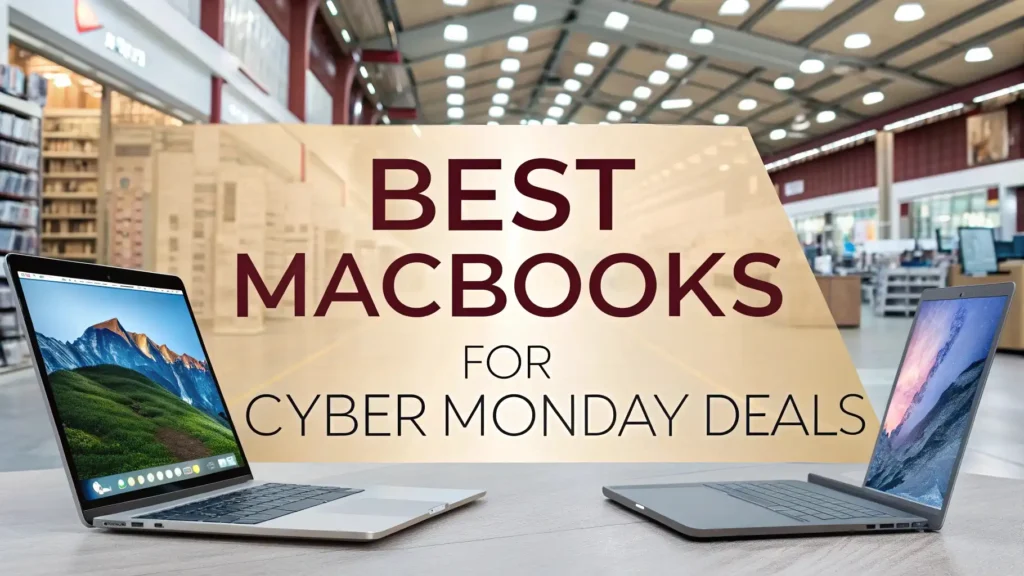
Key Takeaways
- Apple M4 and M3 Chips Lead the Pack: The newest MacBooks feature Apple’s cutting edge M4 and M3 processors, delivering speeds that handle everything from basic web browsing to professional video editing with ease.
- Budget Options Still Deliver Excellence: If you’re watching your wallet closely, the MacBook Air M1 models start around $425 for refurbished units, offering fantastic performance for everyday tasks without the premium price tag.
- Size Matters for Your Workflow: Choose between the portable 13 inch models that fit perfectly in any bag or the expansive 15 to 16 inch displays that give creative professionals the screen real estate they need.
- RAM and Storage Configurations Vary Widely: Entry level models start at 8GB RAM and 256GB storage, but power users should look for 16GB RAM and 512GB storage options to ensure smooth multitasking and ample file space.
- Cyber Monday Discounts Can Save You Hundreds: Expect typical savings between $150 and $400 depending on the model, with some renewed and refurbished options offering even deeper discounts while maintaining quality standards.
MacBook Air M4 13 Inch: The Latest Innovation
The 2026 MacBook Air with M4 chip represents Apple’s newest leap forward in laptop technology. This 13 inch powerhouse arrives built specifically for Apple Intelligence features, bringing advanced AI capabilities right to your fingertips.
The 13.6 inch Liquid Retina Display shows colors with stunning accuracy, making every photo, video, and document look absolutely gorgeous.
Inside, you’ll find 16GB of unified memory paired with 256GB SSD storage. This combination handles multiple applications simultaneously without any lag. The M4 chip delivers performance that outpaces many desktop computers from just a few years ago.
Students can run research with dozens of browser tabs open while streaming music and taking notes. Professionals can edit photos, manage spreadsheets, and video conference all at the same time.
The Midnight color option looks incredibly sleek and professional. Touch ID provides secure login with just your fingerprint. The backlit keyboard makes typing in low light conditions comfortable and accurate. Battery life stretches through full work days, often lasting 15 to 18 hours on a single charge.
Pros:
Latest M4 chip technology offers cutting edge performance
Built for Apple Intelligence features
Excellent 16GB RAM handles multitasking smoothly
Long battery life lasts all day
Premium Liquid Retina Display
Cons:
Higher price point at $799
Only 256GB storage may feel limited for some users
Midnight finish can show fingerprints
MacBook Pro M4 14 Inch: Professional Grade Power
When you need serious computing muscle, the MacBook Pro M4 14 inch delivers in spectacular fashion. This laptop features the M4 chip with a 10 core CPU and 10 core GPU configuration that tears through demanding tasks.
Video editors love how quickly it renders 4K footage. Developers appreciate how smoothly it compiles code. Graphic designers enjoy the responsive performance when working with massive files.
The 14.2 inch Liquid Retina XDR Display stands apart from regular screens. It shows incredibly deep blacks and bright highlights that make HDR content look stunning. Colors pop with accuracy that professionals depend on for color critical work.
Pros:
Powerful M4 chip handles professional workloads
Stunning XDR display for creative work
512GB storage provides ample space
Built for AI enhanced workflows
Premium build quality
Cons:
Premium pricing at $1,340
Heavier than MacBook Air models
More power than casual users need
MacBook Air M2 15 Inch: Perfect Size Balance
The 15.3 inch MacBook Air with M2 chip hits the sweet spot between portability and screen size. If you find 13 inch screens too cramped but don’t want the bulk of a 16 inch laptop, this model solves that problem perfectly. The larger display gives you significantly more workspace for spreadsheets, documents, and creative projects.
Despite the bigger screen, Apple kept this laptop remarkably thin and light. It weighs just 3.3 pounds, making it easy to carry in most laptop bags.
The M2 chip provides excellent performance for most tasks. You can edit photos, create presentations, browse with countless tabs, and stream video without any slowdown.
Pros:
Larger 15.3 inch screen for better productivity
Lightweight despite bigger size
M2 chip delivers solid performance
Great for students and professionals
Touch ID and FaceTime HD camera included
Cons:
8GB RAM may limit heavy multitasking
256GB storage fills up quickly
M2 chip older than M3 and M4
MacBook Air M1 13 Inch: Budget Champion
Don’t let the 2020 release date fool you. The MacBook Air M1 remains an outstanding laptop that delivers incredible value, especially during Cyber Monday sales. This model revolutionized Apple laptops when it launched, and it continues to impress today. The M1 chip still outperforms many current Windows laptops in its price range.
For users who primarily browse the web, work with documents, stream entertainment, and handle basic photo editing, this MacBook does everything beautifully. The 13.3 inch display shows sharp text and vivid colors.
The fanless design means completely silent operation, even during heavy use. Battery life regularly exceeds 12 hours, making it perfect for students attending full days of classes.
Pros:
Extremely affordable at around $479
M1 chip still delivers great performance
Silent fanless operation
Excellent battery life
Renewed Premium quality guarantee
Cons:
Older design without MagSafe charging
Limited to one external display
Smaller storage at 256GB
MacBook Pro M4 Pro 14 Inch: Ultimate Performance
The MacBook Pro with M4 Pro chip represents the absolute pinnacle of laptop performance available today. This beast packs a 12 core CPU and 16 core GPU that handles workloads other laptops can’t even attempt.
Professional video editors working with 8K footage find this machine keeps up without breaking a sweat. 3D artists rendering complex scenes appreciate the speed increase.
With 24GB of unified memory, this MacBook handles massive multitasking sessions. You can run virtual machines, edit multiple video timelines, process large datasets, and still have headroom.
Pros:
M4 Pro chip delivers workstation level performance
24GB RAM handles extreme multitasking
Professional grade XDR display
Perfect for video editing and 3D work
Premium Space Black finish
Cons:
High price point at $1,779
More power than most users need
Heavier than Air models
MacBook Air M3 13 Inch: Sweet Spot Model
The MacBook Air M3 13 inch lands right in the middle of Apple’s laptop lineup, offering modern performance without the professional price tag.
The M3 chip brings notable improvements over the M2, including better graphics performance and enhanced efficiency. This means faster rendering times and even longer battery life.
This particular configuration includes 16GB unified memory, which makes a huge difference for multitasking. With this much RAM, you can comfortably work with large photo libraries, run multiple professional applications, and keep dozens of browser tabs open simultaneously. The 512GB SSD storage gives you plenty of room for apps, documents, photos, and videos.
Pros:
M3 chip offers great performance
16GB RAM excellent for multitasking
512GB storage provides ample space
Beautiful Starlight color option
Current generation technology
Cons:
Higher price at $1,284
13 inch screen smaller than some prefer
Still not the absolute newest M4 chip
MacBook Air M2 13 Inch: Reliable Performer
The 13 inch MacBook Air with M2 chip represents a fantastic middle ground for shoppers who want modern performance at a reasonable price.
This Renewed model offers significant savings compared to buying new while delivering the same performance and reliability. The M2 chip handles everyday computing tasks smoothly, from productivity apps to light creative work.
The compact 13 inch size makes this MacBook incredibly portable. It slips easily into backpacks, messenger bags, and even large purses. Students love how lightweight it feels when carrying between classes.
Remote workers appreciate how it fits comfortably on airplane tray tables or coffee shop counters. The fanless design ensures silent operation in quiet environments like libraries.
Pros:
Affordable Renewed pricing at $629
M2 chip delivers solid performance
Compact and portable design
Silent fanless operation
Space Gray classic finish
Cons:
8GB RAM limits heavy multitasking
256GB storage may feel cramped
Renewed rather than brand new
MacBook Pro M2 Pro 14 Inch: Professional Workhorse
The MacBook Pro M2 Pro 14 inch brings professional grade capabilities at a more accessible price point than the latest M4 models. This makes it an excellent choice during Cyber Monday if you need serious power but want to maximize your savings.
The M2 Pro chip includes more CPU and GPU cores than standard M2, delivering performance that rivals desktop workstations.
With 16GB RAM and 512GB storage, this configuration handles professional workflows smoothly. Software developers compile code quickly. Photographers process RAW images rapidly.
Musicians work with complex audio projects containing dozens of tracks and effects. The active cooling system lets the processor maintain peak performance during extended intensive tasks.
Pros:
M2 Pro delivers strong professional performance
16GB RAM and 512GB storage
Active cooling for sustained performance
Professional build quality
Renewed pricing saves money
Cons:
Previous generation M2 Pro chip
Heavier than Air models
Still premium priced for Renewed
MacBook Air M2 15 Inch Renewed: Budget Large Screen
Need a bigger screen but working with a tight budget? The Renewed 15 inch MacBook Air M2 solves both problems elegantly. This Midnight colored beauty gives you the expansive display that makes productivity and entertainment more enjoyable while saving you serious money compared to new models.
The 15 inch screen dramatically improves multitasking compared to 13 inch models. You can view two full size documents side by side comfortably. Spreadsheets show more columns without scrolling. Video editing timelines display more clips at once. The extra screen real estate makes a noticeable difference in daily productivity.
Pros:
Large 15 inch display for productivity
Affordable Renewed pricing at $718
M2 chip delivers good performance
Midnight finish looks premium
Lightweight for screen size
Cons:
8GB RAM limits heavy use
Only 256GB storage
Renewed rather than new condition
Understanding Cyber Monday MacBook Deals
Cyber Monday has become the single best opportunity to purchase Apple products at discounted prices. Apple rarely offers direct discounts, but major retailers like Amazon slash prices significantly during this shopping event. Understanding how these deals work helps you make smart purchasing decisions.
Typically, you’ll find deeper discounts on previous generation models. The M1 and M2 MacBooks see the steepest price cuts, sometimes reaching 30 to 40 percent off original prices.
Current generation M3 models usually get moderate discounts of $100 to $200. The newest M4 models might see smaller discounts or bundle deals.
How to Choose the Right MacBook for Your Needs
Selecting the perfect MacBook requires understanding your actual computing needs rather than just buying the most expensive model.
Students primarily writing papers, browsing the web, and streaming content find excellent performance in MacBook Air M1 or M2 models with 8GB RAM. These handle everyday tasks smoothly while keeping costs reasonable.
Creative professionals working with photos, videos, or graphic design benefit from 16GB RAM or more. The extra memory prevents slowdowns when running Adobe Creative Suite or Final Cut Pro. Storage needs vary widely, but 512GB provides comfortable room for most users. Heavy media creators might want 1TB or more.
Screen size matters for comfort and productivity. The 13 inch models excel at portability but feel cramped during long work sessions for some users. The 15 to 16 inch displays provide more workspace but add weight.
Maximizing Your Cyber Monday Savings
Smart shoppers employ several strategies to maximize Cyber Monday savings beyond just finding low prices. Start by comparing prices across multiple retailers. While Amazon often has great deals, sometimes Best Buy or Apple’s own education store offers better pricing. Check all options before committing.
Sign up for deal alerts from retailers before Cyber Monday arrives. Many stores send email notifications when specific products go on sale. This helps you act quickly when the best deals drop. Popular MacBook configurations sell out fast, so being ready matters.
Consider slightly older models for the best value. The performance difference between M1, M2, and M3 chips remains relatively small for most users. An M1 MacBook Air at $400 off often makes more financial sense than an M3 model at $100 off. Evaluate your actual needs honestly.
MacBook Accessories Worth Adding to Your Cart
A new MacBook deserves proper accessories to protect your investment and enhance functionality. USB C hubs expand connectivity, adding ports for older peripherals, SD cards, and external displays. Good hubs cost between $30 and $80 and dramatically increase versatility.
Protective cases or sleeves prevent scratches and dents during transport. Look for padded options that absorb impacts. Many cases include extra pockets for chargers and accessories. Quality cases range from $20 to $50 depending on materials and features.
External storage provides backup security and extra capacity for large files. Portable SSD drives offer fast transfer speeds perfect for video editors and photographers. Cloud storage subscriptions like iCloud also deserve consideration. Having multiple backup methods protects your irreplaceable files.
Frequently Asked Questions
Are MacBooks really cheaper on Cyber Monday?
Yes, Cyber Monday consistently brings the deepest discounts on MacBooks throughout the entire year. Retailers compete aggressively during this shopping event, creating genuine savings opportunities. Expect discounts ranging from $100 on newest models to $300 or more on previous generations. Renewed and refurbished models see even steeper cuts.
Should I buy a renewed MacBook or pay more for new?
Renewed MacBooks from Amazon represent excellent value for budget conscious shoppers. These laptops undergo comprehensive testing and receive new batteries and outer shells when needed. Amazon backs them with guarantees. Performance matches new models exactly. You save significant money while getting essentially the same product. The main downside is potentially shorter warranty coverage.
How much RAM do I actually need in a MacBook?
For basic tasks like web browsing, document editing, and streaming, 8GB RAM proves sufficient. Students and casual users work comfortably at this level. However, 16GB RAM dramatically improves experience for multitasking, creative work, and professional applications. If budget allows, choosing 16GB future proofs your purchase and ensures smooth performance for years.
What size MacBook screen should I choose?
Screen size depends on your primary use case and portability needs. The 13 inch models fit easily in bags and feel lightweight for daily carrying. Choose these for frequent travel. The 15 to 16 inch screens provide significantly more workspace for productivity and creative tasks. These suit users who primarily work at desks or need larger displays for professional work.
Is the M1 chip still good enough in 2026?
Absolutely. The M1 chip continues delivering excellent performance for typical computing tasks. It handles web browsing, productivity apps, photo editing, and video streaming smoothly. Unless you need cutting edge performance for professional video editing or 3D rendering, the M1 provides great value. The significant cost savings compared to newer chips makes it smart choice for budget shoppers.