Boox Go Color 7 Review: Compact Color E-Reader
Color e-readers have come a long way. You no longer have to choose between vivid colors and comfortable reading. The Boox Go Color 7 brings both to your pocket.
This compact device offers something special for readers who want more than black and white text. It combines a beautiful color display with powerful Android features.
This review covers everything from display quality to battery performance. You will discover whether this device deserves a spot in your daily reading routine.
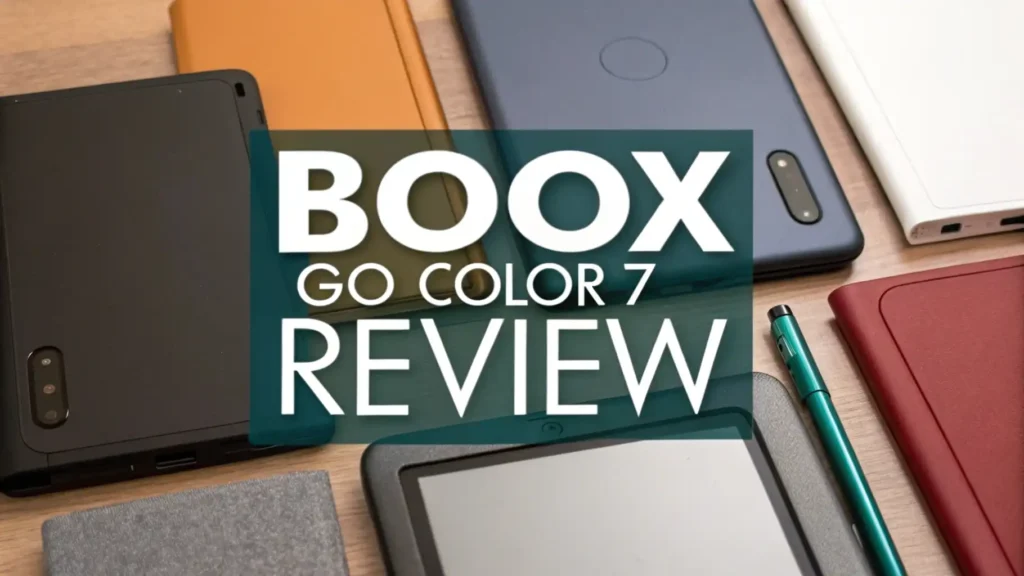
Key Takeaways:
- Display Excellence: The device features a 7-inch Kaleido 3 color E Ink screen that brings comics, magazines, and illustrated books to life. The display offers 300 PPI for black and white content and 150 PPI for color content. You get crisp text and vibrant images that do not hurt your eyes even after hours of reading.
- Performance Power: Under the hood sits a Snapdragon 680 processor paired with 4GB RAM and 64GB storage. This combination handles multiple apps smoothly. You can switch between reading apps without lag or frustration. The storage space lets you carry thousands of books wherever you go.
- Android Flexibility: Full access to the Google Play Store opens unlimited possibilities. You can install Kindle, Kobo, Libby, and countless other reading apps. This flexibility means you never feel locked into one ecosystem. Your existing library from any platform works perfectly on this device.
- Stylus Support: The InkSense stylus compatibility transforms this reader into a note-taking powerhouse. You can annotate books, sketch ideas, or jot down quick thoughts. The writing experience feels natural and responsive enough for serious work.
- Battery Reality: The device provides several days of use on a single charge with regular reading. However, using Android apps and adjusting brightness will drain power faster than dedicated e-readers. You should expect to charge it weekly with moderate use rather than monthly like basic Kindles.
Unboxing the Boox Go Color 7: First Impressions Matter
Opening the Boox Go Color 7 box reveals a thoughtfully packaged device that feels premium from the start. The sleek black body measures just 7 inches diagonally. You immediately notice how lightweight and portable it feels in your hands. The device weighs only enough to feel substantial without causing hand fatigue during long reading sessions.
The package includes the tablet itself, a USB-C charging cable, and basic documentation. Some retailers bundle the InkSense stylus separately. The front features physical page-turn buttons on the right side. These buttons provide tactile feedback that many readers prefer over touchscreen taps. The power button sits conveniently on the top edge.
Build quality exceeds expectations at this price point. The plastic body feels solid and durable despite the lightweight construction. The bezels around the screen provide adequate grip space. You can hold the device comfortably without accidentally triggering touch inputs. The USB-C port at the bottom handles both charging and data transfer efficiently.
The color E Ink screen immediately catches your attention. Even without powering on, the display shows minimal glare compared to LCD tablets. The Kaleido 3 technology promises better color reproduction than previous generations. First impressions suggest this device means business for serious readers who appreciate both form and function.
Display Technology: Kaleido 3 Color E Ink Explained Simply
The Kaleido 3 color E Ink display represents the heart of this device. Understanding how it works helps you appreciate what you get. Traditional e-readers use grayscale E Ink that mimics printed paper. Color E Ink adds a color filter layer on top of the grayscale base. This creates colors while maintaining the paper-like reading experience.
The screen delivers 300 PPI resolution for black and white content. Text appears incredibly sharp and clear. When displaying colors, the resolution drops to 150 PPI. This trade-off means color images show some graininess compared to LCD screens. However, the lack of blue light and flicker makes it easier on your eyes during extended reading sessions.
Colors appear more muted and pastel-like than on traditional tablets. You should not expect the vibrant saturation of an iPad or phone screen. The color palette works wonderfully for comic books, graphic novels, and illustrated children’s books. Magazine covers and cookbook photos also benefit from the color capability. The display shows 4096 colors simultaneously.
Outdoor reading becomes a pleasure with this technology. The glare-free screen remains readable in direct sunlight where LCD tablets become mirrors. The front light system provides even illumination for nighttime reading. You can adjust both brightness and color temperature to match your preferences. The display refreshes quickly enough for smooth page turns without distracting ghosting.
Reading Experience: How It Feels to Use Daily
Daily use of the Boox Go Color 7 reveals its true strengths and limitations. The reading experience varies significantly depending on what type of content you consume. Black and white novels display beautifully. Text appears crisp and comfortable to read for hours. The contrast ratio provides excellent readability in various lighting conditions.
Comic books and graphic novels truly shine on this device. The color capability transforms the experience compared to grayscale e-readers. You can appreciate the artwork as creators intended. Manga readers particularly enjoy the larger 7-inch screen compared to 6-inch alternatives. The page-turn buttons let you fly through panels without obscuring the screen with your fingers.
PDF files present a mixed bag. The 7-inch screen sometimes feels cramped for full-size documents. You may need to zoom and pan frequently. However, technical books with diagrams and charts become more useful with color support. Textbooks with colored highlights and annotations display properly rather than losing meaning in grayscale.
Magazine reading works surprisingly well. Fashion magazines, cooking publications, and travel journals benefit from the color photography. The muted color palette feels vintage and charming rather than limiting. You lose some vibrancy compared to glossy print magazines, but the eye comfort during long reading sessions compensates generously.
The physical page-turn buttons deserve special mention. These tactile controls eliminate the need to swipe constantly. You can read one-handed comfortably. The buttons respond reliably without requiring excessive pressure. This feature alone sets the device apart from many competitors lacking physical controls.
Top 3 Alternatives for Boox Go Color 7
Performance and Speed: Android Power in Your Pocket
The Snapdragon 680 processor provides more power than most e-readers need. This octa-core chip handles multitasking smoothly. You can switch between reading apps, web browsers, and note-taking software without frustrating delays. The 4GB of RAM keeps multiple apps running simultaneously.
App performance exceeds expectations. The Google Play Store access means you can install virtually any Android reading app. Kindle, Kobo, Libby, Overdrive, and countless others work perfectly. You avoid the ecosystem lock-in that frustrates many e-reader owners. Your existing digital library from multiple sources works on one device.
Navigation through menus feels responsive and intuitive. The touchscreen responds accurately to taps and swipes. The custom Boox interface adds useful features without overwhelming complexity. You get quick access to brightness controls, refresh rate settings, and reading modes. Power users appreciate the deep customization options available in the settings menu.
Writing and Note Taking: InkSense Stylus Support
The InkSense stylus compatibility adds significant versatility to this device. You can purchase the stylus separately to unlock note-taking and annotation features. The writing experience feels natural enough for practical use. The stylus responds quickly with minimal latency between pen movement and screen display.
Handwriting recognition works surprisingly well. You can convert your handwritten notes to typed text with reasonable accuracy. The device supports multiple languages for text conversion. Drawing and sketching capabilities appeal to creative users. You can sketch ideas in notebooks or doodle during brainstorming sessions.
PDF annotation becomes genuinely useful. You can highlight text, add margin notes, and draw diagrams directly on documents. Students and researchers particularly benefit from this functionality. The ability to work with color adds an extra dimension to organization and note-taking strategies.
Battery Life Reality: What to Expect from Daily Use
Battery performance represents a significant consideration for any portable device. The Boox Go Color 7 includes a 2300mAh battery that provides decent but not exceptional longevity. Real-world usage reveals important patterns worth understanding before purchase.
With moderate reading habits, you can expect four to six days between charges. This assumes you read for a couple hours daily with moderate brightness settings. Turning off WiFi when not needed extends battery life noticeably. The standby drain remains minimal when the device sleeps properly.
However, Android functionality comes with battery trade-offs. Using resource-intensive apps drains power faster than basic reading. Web browsing, app updates, and background syncing all consume energy. You should expect to charge weekly rather than monthly like simple Kindle devices.
Software Features: Android 12 and Beyond
The Android 12 operating system provides a familiar foundation with custom Boox enhancements. The interface balances simplicity for casual users with depth for power users. You get access to standard Android features while enjoying e-reader-specific optimizations.
The home screen displays your recent books and apps in a clean layout. Widgets provide quick access to notes, library collections, and device settings. The notification shade works as expected from Android. You can manage WiFi, Bluetooth, and other quick settings without diving into menus.
Reading modes offer impressive flexibility. You can adjust refresh rates, contrast levels, and sharpness settings per app. Speed mode reduces image quality for faster page turns. High-quality mode maximizes clarity for static content. These options let you optimize performance for different use cases.
Comparing Price and Value: Is It Worth Your Money?
The Boox Go Color 7 retails for approximately $280 depending on promotions and bundles. This price point positions it competitively within the color e-reader market. Understanding what you get for your money helps determine if the value proposition works for your needs.
Compared to the Amazon Kindle Colorsoft at $280, the Boox offers significant advantages. You get open Android access instead of a locked ecosystem. The ability to install any reading app provides tremendous flexibility. Storage capacity exceeds Amazon’s offering. The Kindle provides better waterproofing and potentially longer battery life.
The Kobo Libra Colour costs around $230 and offers similar color E Ink technology. The Kobo integration works beautifully for library books through Overdrive. However, you sacrifice the Android flexibility and app installation freedom. The Boox essentially combines multiple dedicated e-readers into one versatile device.
Budget alternatives like the Bigme B751C cost slightly less but often compromise on performance or support. The Boox brand maintains better software updates and customer service reputation. The investment in a proven device reduces frustration over time.
Connectivity Options: WiFi, Bluetooth, and More
Modern e-readers need solid connectivity features. The Boox Go Color 7 provides dual-band WiFi support for both 2.4GHz and 5GHz networks. Connection stability remains reliable in typical home and office environments. Downloads complete quickly when acquiring new books or app updates.
Bluetooth 5.0 connectivity expands functionality significantly. You can pair wireless headphones for audiobook listening. External keyboards connect for faster typing during note-taking sessions. Bluetooth file transfers work when needed, though WiFi proves faster for large libraries.
The device supports standard cloud storage services. Google Drive, Dropbox, and OneDrive integration lets you sync documents across devices. Your notes and annotations remain accessible from computers and phones. Cloud backup protects against device loss or failure.
Content Format Support: What Files Work Best?
The Boox Go Color 7 handles an impressive array of file formats. EPUB, PDF, MOBI, and TXT files work perfectly. Comics in CBZ and CBR formats display beautifully. The color screen truly shines with graphic novel formats. DJVU support helps with scanned documents and academic papers.
PDF handling deserves special attention. The device manages reflow and cropping reasonably well for text-heavy documents. You can adjust margins and font sizes for better readability. However, complex layouts sometimes break during reflow attempts. Native PDF viewing works better for formatted documents.
Image formats including JPG, PNG, and BMP display properly. Photo albums and art books look decent considering E Ink limitations. The muted colors create a vintage aesthetic that some users appreciate. However, photography enthusiasts will find the color reproduction insufficient for critical viewing.
Physical Design and Build Quality Details
The physical design balances portability with functionality effectively. The 7-inch form factor fits in most bags and large jacket pockets. The device measures approximately 6.7 x 4.9 x 0.3 inches. The slim profile slides easily into reading situations where bulk would prove problematic.
Weight comes in around 240 grams making extended one-handed reading comfortable. The symmetrical design works equally well for left and right-handed users. The page-turn buttons appear only on one side, which may frustrate some southpaws. However, touchscreen controls provide alternatives.
User Experience: Who Should Buy This Device?
The ideal Boox Go Color 7 user has specific characteristics. Multi-platform readers benefit most from Android flexibility. If you purchase books from Amazon, borrow from libraries, and subscribe to services like Scribd, this device eliminates juggling multiple readers.
Comic book enthusiasts find tremendous value in the color display. Manga, graphic novels, and illustrated books truly shine on this screen. The 7-inch size provides better viewing than 6-inch alternatives without becoming unwieldy. Physical page-turn buttons enhance the reading flow dramatically.
Students and academics appreciate the note-taking capabilities. The ability to annotate PDFs, highlight text, and sync notes across devices supports research workflows. The larger screen accommodates textbooks better than smaller alternatives. However, serious note-takers might prefer 10-inch models for extensive writing.
Frequently Asked Questions
Does the Boox Go Color 7 support library books through apps like Libby?
Yes, absolutely. The device runs Android 12 with full Google Play Store access. You can install Libby, Overdrive, and any other library app without restrictions. This represents a major advantage over locked ecosystems like Kindle. Your library card unlocks thousands of free books directly on the device.
Can I read Kindle books on the Boox Go Color 7?
Definitely. Install the official Kindle app from the Google Play Store. Your entire Amazon library becomes accessible immediately. You can purchase new books through the Amazon website and sync them to the device. The reading experience matches dedicated Kindle hardware closely.
How does the color quality compare to a regular tablet or iPad?
The colors appear much more muted and pastel-like compared to LCD screens. You get a vintage, washed-out aesthetic rather than vivid saturation. However, the E Ink technology eliminates eye strain during extended reading. The lack of blue light and flicker compensates for the reduced color vibrancy significantly.
Is the Boox Go Color 7 waterproof for bath or beach reading?
No, this device lacks waterproof certification. You should keep it away from water, sand, and humid environments. Consider the Kobo Libra Colour or Kindle Paperwhite if waterproofing matters for your reading situations. A waterproof case adds protection but increases bulk noticeably.
Can I take handwritten notes without buying the stylus?
You can use your finger for basic annotations and highlights. However, precise handwriting and drawing require the InkSense stylus sold separately. The capacitive touchscreen supports finger input but lacks palm rejection. Serious note-takers should budget for the stylus accessory.
How long does the battery really last with normal daily reading?
Expect four to six days with moderate use. This assumes two to three hours of daily reading with medium brightness and WiFi turned off when not needed. Heavy app usage, constant WiFi connectivity, and maximum brightness reduce this significantly. Weekly charging fits most realistic usage patterns comfortably.